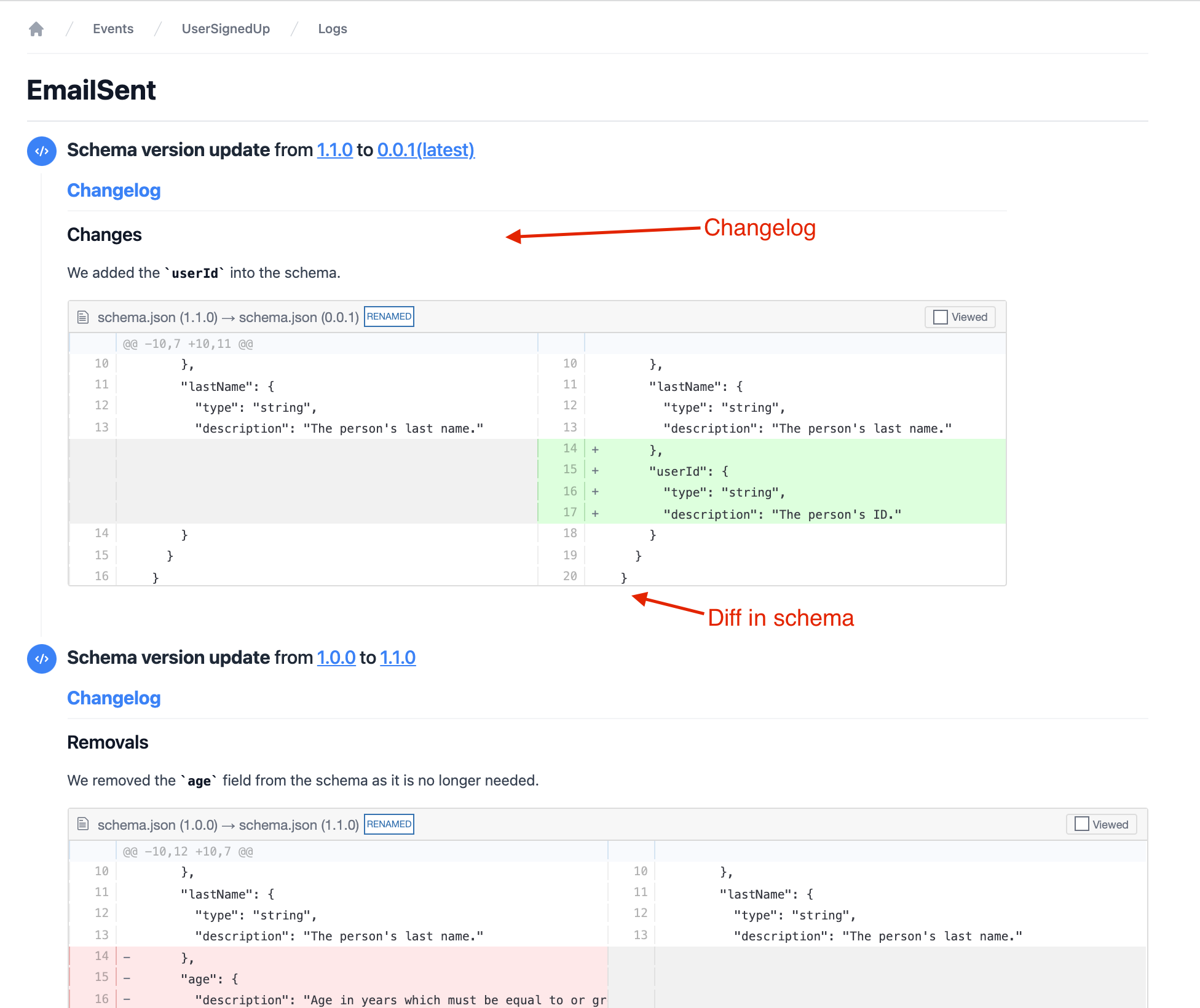Versioning Events
Things change over time, and events are no different. Our schemas can evolve and so can the context within the event itself.
Eventcatalog allows you to version your events, the schemas, code examples and much more.
Keeping documentation of previous events and their schemas can be beneficial for developers.
You can get the benefits of versioning with a few steps.
Versioning your Event
To version events you need two things
- The
versionedfolder - The
versionof the event
To version your events you will need to create a new folder within your event folder called versioned
Let's look at the directory structure of what a versioned event looks like
my-catalog
├── events
│ ├── UserCreated
│ │ └──index.md
│ │ └──schema.json
│ │ └──versioned
│ │ └──1.0.0
│ │ │ └──index.md
│ │ │ └──schema.json
│ │ └──1.1.0
│ │ └──index.md
│ │ └──schema.json
│ ├── EmailCreated
│ │ └──index.md
├── static
│ └── img
├── eventcatalog.config.js
├── package.json
├── README.md
└── yarn.lock
As you can see in the example we have versioned our UserCreated event with 1.0.0 and 1.1.0 versions.
Following this folder convension EventCatalog will know you have versioned your events and will version them and render them into a new url path /event/{eventName}/v/{version} for example.
When you view an event with versions you will see the versions in the side navigation pane.
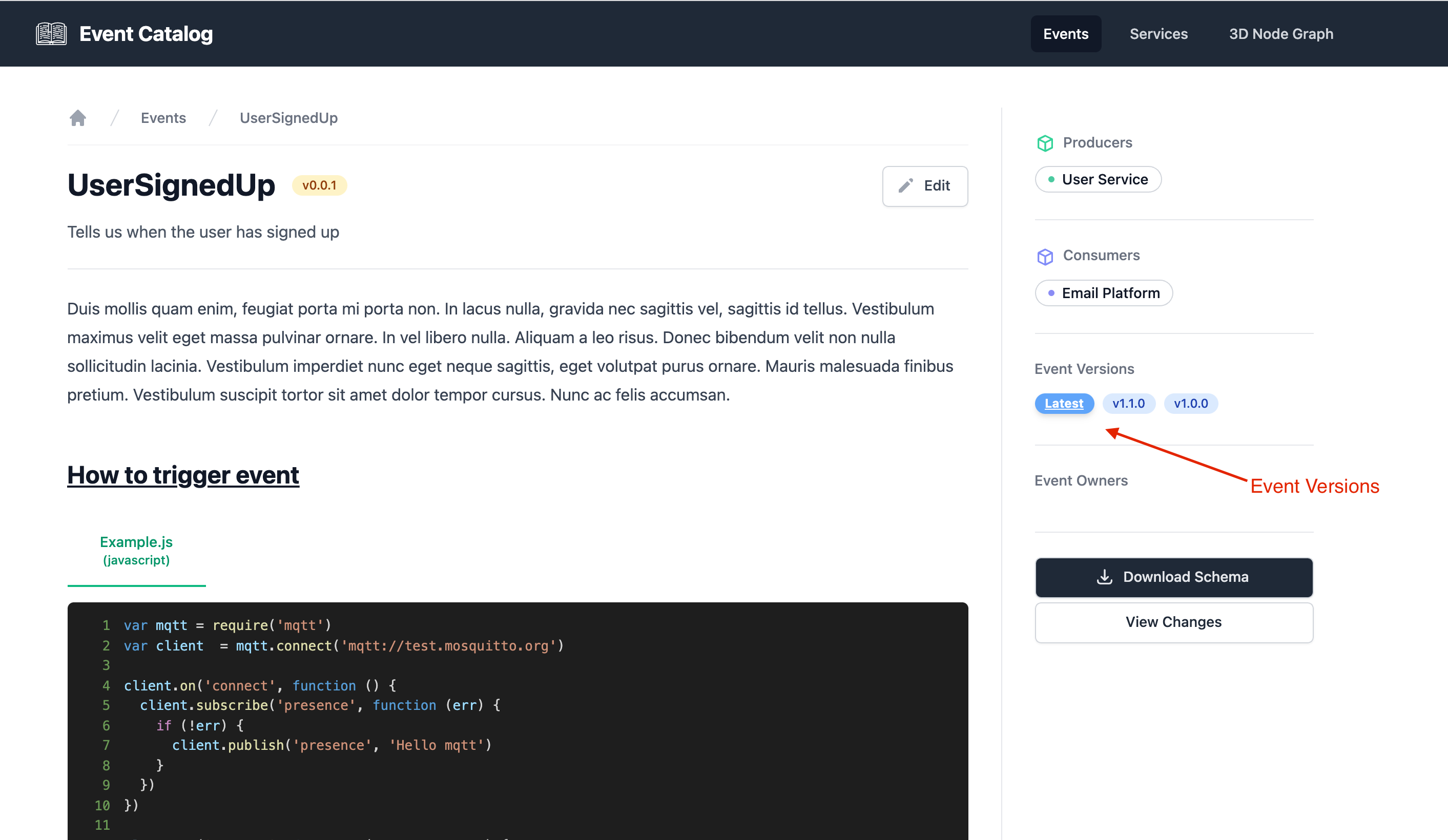
Adding Changelogs to your Versions
EventCatalog also allows you to view change logs for your events.
These are great ways to help developers understand what changes have happened between event versions.
To add a changlog to your events you need to add a changelog.md file into your versioned event folder.
/events/{Event Name}/versioned/{version}/changelog.md- (example
/events/EmailSent/versioned/1.0.0/changelog.md)
- (example
Add any markdown you want in the changelog.md file, and it will be rendered in the Events log.
Example of Event Changlog
Here is an example of a couple of changelogs to a versioned event.
### Removals
We removed the `age` field from the schema as it is no longer needed.
### Changes
We added the `userId` into the schema.
The changelog.md is just markdown. Add anything you wish!
When we added the changelog.md files to our events we will be able to access the Event Changelog page.
Example of Event Changelog page